Compatible with Huawei Honor 6 Plus Unicom standard, the high-end version can also be rooted.
1. Apply for the unlock code before root
No unlocking, no rooting. Unlocking is for brushing into the REC of the third party for your mobile. Only with the third party REC, you can enter the card brush model and choose the card package that you want. Attention please: The official defaulted model is the card brush package that you can't choose the local files!
So how to gain the product identification code? Well, enter the following characters on the dial interface, and then you will see the identification code with eight digital. After all have been done right, you are sure to gain the unlocking code.
2. Download the driver
Without the driver, you can't make your computer connected with your mobile. Downloading the attachment of "A key to install ADB Tool", and then install it according to the tips step by step.
3. Unlocking
3.1 Start the developer option: Open the Setting-Choose About Mobile-Click the version number continuously. At the process of clicking, it will remind you "How many times will it open the developer option?".
3.2 Return to the Setting, there is a "Developer Option" at the bottom, click it and open the "USB Debugging".
3.3 Turn off your phone. First press the volume- button without loosening your hand and then insert USB, next waiting for the appearing of the robot, which means you have entered the bootloader model, then lossen your finger.
3.4 Download the "Intelligent Unlock Tool" , after unzipping, open the "Click Here.bat" file. The first page is the introduction, please read carefully.
After successfully to unlock, it will show "PHONE UNLOCK", and the press the power button until restart to the desktop.
4. Copy the "SuperSU Pro" straight brush to your phone
Connect your phone to the computer, download the "SuperSU_Pro_v2.42-BETA_update_iKiraCN" attachment, copy the authorization documents into the your mobile root directory.
5. Brush into REC of the third party
The successful unlock means that your phone gain the permission for brushing REC. Download the "Huawei Honor 6 Plus the third party REC", and then unzip it. Keep in mind that there is no virus with the attachment, while it will remind you of the virus, so turn off the antivirus software before unzipping.
Open the unzipped files after you phone has been connected with the computer.
Either choose 1 or 2, the difference is that No.1 can't support charging when turning off your phone for the Chinese-English version REC, and the No.2 support it with the English version REC.
There will be tip appeared, and whether you brushed into the REC is located in whether you can enter it or nor.
There are two ways for entering the REC. First, open the file after your phone restart to enter the desktop, and click "4. Restart your phone to REC". The second way is to turn off your phone, and then press the "Volume+ " and the "Power button" at the same time, and then you can enter into the REC.
After entering the REC, click the second one, and choose the "SuperSU_Pro_v2.42-BETA_update_iKiraCN" card brud=shing file, you will make it after the flash.
Attachment download: http://pan.baidu.com/s/1i35SXwh.
The real flash effect as follows:
A large number of original detailed mobile reviews for the latest Android mobile phone will be presented, anyone interested or eagerly to have a better knowledge of your mobile about its specs, funtions, even the disadvantages, welcome to visit!
Subscribe to:
Post Comments (Atom)
HUAWEI Mate 10 Pro Appearance Exposed
Huawei is scheduled to release HUAWEI Mate 10 / Mate 10 Pro / Mate 10 Lite on October, 16 in Munich, Germany, of which the Lite ver...
-
Huawei is scheduled to release HUAWEI Mate 10 / Mate 10 Pro / Mate 10 Lite on October, 16 in Munich, Germany, of which the Lite ver...
-
Since September, domestic smart phone manufacturers will enter into a comprehensive screen era. Among the domestic smart phone manufacturer...
-
Except for the flagship Huawei Mate 10 series, there will be another mobile phoneequipped Kirin 970 processor -- Huawei Honor V10 . ...

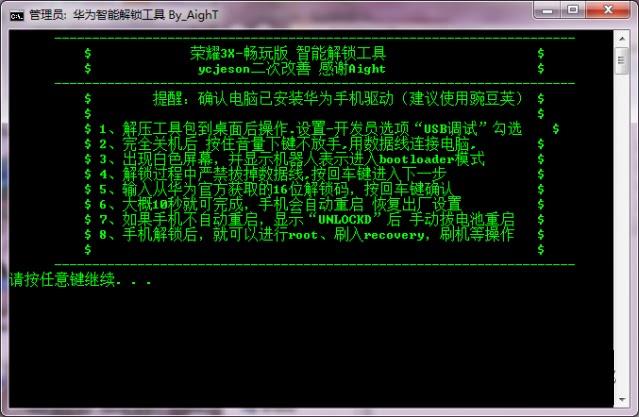




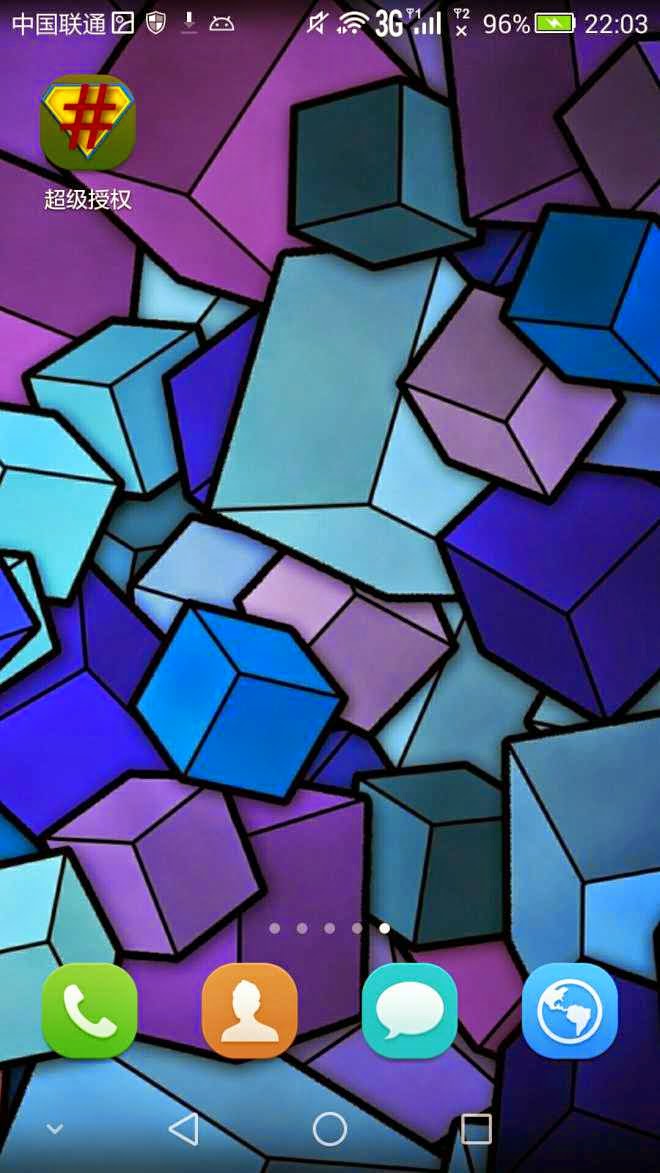


No comments:
Post a Comment